Data visualization is a graphical representation of information, using elements such as charts, graphs and maps, they provide an accessible way to see and understand patterns in the data. Data visualization tools and technologies are needed to analyze huge amounts of information and make decisions.
Data visualization and work
It's hard to imagine a job that doesn't use data visualization as it is one of the most useful developmental skills.
Popular formats
Bar graph
Effective for comparing categories within a single measure, and especially useful when you have data that can be divided into multiple categories.
Diagrams
Show progress towards the goal by comparing indicators.
Line chart
Connects several different data points, representing them as a continuous network. The result is a simple and straightforward way to visualize changes in one value relative to another.
Histograms
These are side charts where data is clustered so that categories can be compared.
Cards
It is a visualization of questions about location or geographic research.
Pie charts
A powerful tool for adding detail to other visualizations.
Types of visualizations
There are a number of visualization techniques that can be used to present data in an efficient and interesting way:
- Diagrams
- Tables
- Diagrams
- Cards
- Infographics
Now for more specific examples of data visualization techniques:
- bar graph
- Schedule
- Cartogram
- Pie chart
- Heat map
- table
- The matrix
- Network
- Mindmap
- Dot plot
- Timeline
- Tree map
How to make your data visualization interesting
For anyone visualizing data - whether a beginner or a seasoned analyst - this is the most important question.
Here are 6 tips for creating interesting data visualizations:
Choose suitable charts and graphs
Think carefully and choose the right visualization format that best communicates information and answers key questions. Sometimes combining related charts is much more effective than complex charts.
Use templates
Make sure the order or format in which you present the data makes sense to viewers; whether it be numerical, alphabetical or sequential. If you are using multiple graphs, make sure the relationships between the data are clear. You don't want viewers to get confused and lose interest.
Tell everything with vibrant color cues
Colors are very important. They can convey a lot without using words. However, there is a delicate balance in the use of color; it is best to keep it simple. Use color to highlight and emphasize key information. Do not use too many colors as they will create sharpness.
For example, if you want to work with temperature, then you can use red for warmth and blue for cold.
Incorporate tooltips with shapes and designs
Context helps us decipher information at a glance, instead of sitting and studying it. For example, take a diagram with animals from the Red Book. Instead of using line charts, where each animal is represented as a percentage, that is, indicated by numbers and text, using the silhouettes of these animals will make everything more interesting and intuitive.
Use different sizes
Size can help highlight important information and add clues in large or small text.
Using size to indicate values also works well with mind maps. If there are multiple data points of the same size in a visualization, they "merge" and it is difficult to distinguish between values. By making the size relative to the value and adding color as another marker, the visualization will be easier to read.
Текст
Choosing text can improve visualization, no matter what type of text you use, or even how much. While it is distracting when there is too much of it, or if it is not visually pleasing, then you shouldn't rely on the visuals alone. When using text, make sure it indicates important details.
Here are some more recommendations:
- Place the most important information at the top or in the upper left corner. Usually attention is paid to this area first.
- Make as many paragraphs as possible. If there is too much text, it can seem long and boring to the audience.
- If multiple filters are present, try grouping them together. A thin border around them gives a visual signal that they have something in common.
Four benefits of data visualization
- Data visualization provides quick perception of information. Thanks to graphical representations, we can assimilate large amounts of data in an understandable way, which, in turn, helps us understand all the information and draw conclusions, as well as saves time and allows us to solve problems more efficiently.
- Data visualization provides quick perception of information. Thanks to graphical representations, we can assimilate large amounts of data in an understandable way, which, in turn, helps us understand all the information and draw conclusions, as well as saves time and allows us to solve problems more efficiently.
- Infographics, as a visualization tool, can reveal patterns in digital assets, as recognizing trends in data is an advantage when it comes to factors that can affect product quality, or anything that can help solve larger problems.
- Data visualization provides analysis at various levels of detail. People want evidence from basic analysis, even if they don't understand the breakdown of analytics, they want evidence that there is data behind it, because the evidence is more compelling than just personal experience.
Disadvantages of data visualization
- One of the biggest benefits of visualization is its ability to take large amounts of data and simplify it into simpler, more understandable terms. However, it is easy to overdo it; trying to take millions of lines of data and reduce them to small texts can lead to inaccurate conclusions that can completely change assumptions.
- The human limitation of algorithms is the biggest potential problem, and also the most difficult. Any algorithm used to reduce data to visual illustrations is based on human data, and they can be erroneous. The problem is compounded by the fact that most data visualization systems are being deployed on a large scale.
- Overkill with visual effects. This is more of a problem for the audience than for the creators, but this problem undermines the potential impact of the visualization in general. When users begin to pay more attention to visual elements, then you are essentially not listening, but only looking at the effects.
How to grab the audience's attention
Engage your audience
Make your audience a part of the action. At a time when it is not clear how many people are really listening to you, you can arrange a small survey.
Turn on background music
Sometimes, when you listen to someone speak for a long period of time, it becomes boring and this monotonous speech should be diluted. Music can be very helpful in creating a good atmosphere. Also, a quiet melody is effective enough to keep the audience focused while in the background.
Whether it's included in the video or on a regular basis, this creative idea will be a great way to increase interest in your conversation.
Metaphors
Visual metaphors can illustrate a point of view and make a job that much more interesting.
Mind Maps
Mind maps are great tools to help explain a topic more easily. By adding them, you can convey information visually and creatively. There are a total of eight types of mind maps. Each of them has its own purpose. And by the way, on this site you can make a mind map online (it's free!).
Humor
Humor is a great way to engage your audience and make information memorable. Used strategically, this is a great way to grab attention. You can add funny comments or come up with jokes, the audience will be more likely to listen carefully and remember almost everything.
Express your emotions
Sometimes we can be afraid to express our feelings even to people close to us, and even more so in front of a crowd. Showing emotion, however, will make your words more sincere and can generate sympathy or joy in the audience.
Tell your story
Telling stories from your own life - be it deeply moving, humorous, or just small pieces - can be a great way to grab the attention of your audience.
Color contrasts
Using contrasting colors will help draw the attention of the audience. The tricky part of using this technique is knowing which colors go together and which don't.





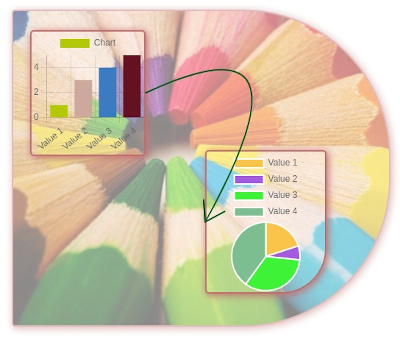
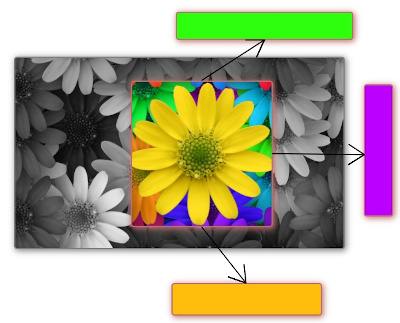
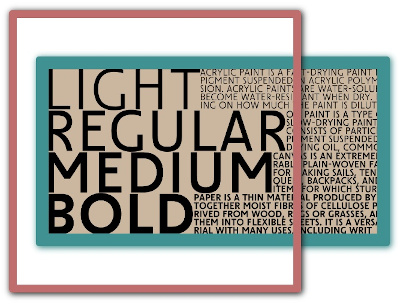
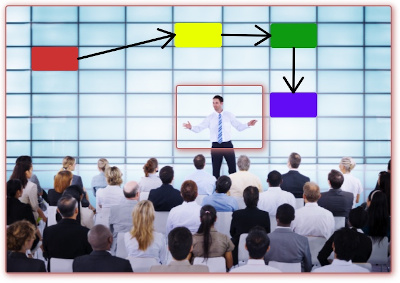

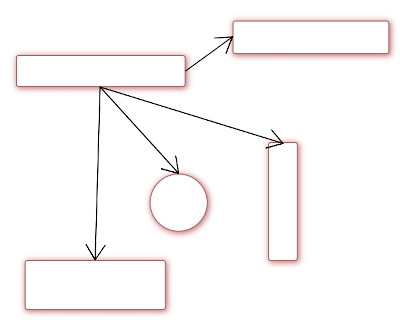




 Site is developed by the company - ZZZ WEB IT
Site is developed by the company - ZZZ WEB IT